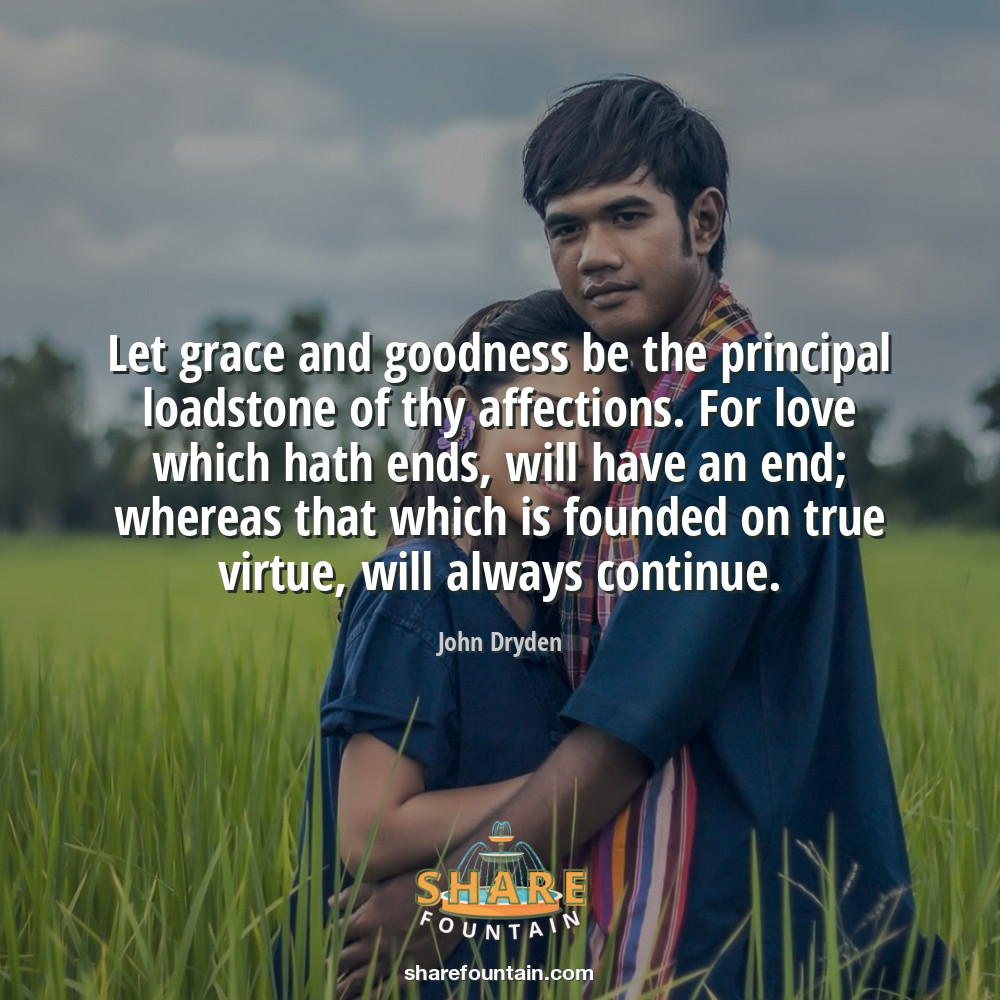In “The Ultimate Guide to Image SEO,” you will discover the key strategies and techniques for optimizing your website’s images to improve search engine visibility. With social media becoming an essential part of digital marketing, it is crucial to understand how to harness its power effectively. This comprehensive guide will explore how businesses can leverage various platforms to achieve brand growth and enhance their SEO impact. By implementing the best practices and approaches outlined in this guide, you can drive traffic, connect with your target audience, and elevate your search engine rankings. Get ready to unlock the full potential of image SEO and take your online presence to new heights.
What is Image SEO?
Image SEO refers to the practice of optimizing images on a website to improve their visibility in search engine results pages (SERPs). It involves various techniques to ensure that images are relevant, properly labeled, and optimized for better performance. By implementing image SEO strategies, website owners can increase their chances of attracting organic traffic and enhancing the overall user experience.
Why is Image SEO important?
Image SEO is important because images play a crucial role in enhancing the visual appeal and engagement of a website. They not only make the content more interesting and captivating but also improve the user’s understanding of the text. Furthermore, with the rise of image-focused platforms like Pinterest and Instagram, optimizing images can help increase visibility on these platforms, driving more traffic to the website.

How does Image SEO contribute to overall SEO?
Image SEO contributes to overall SEO in several ways:
-
Increased visibility in image searches: When images are optimized with relevant keywords and descriptions, they have a higher chance of appearing in image search results, leading to increased organic traffic.
-
Improved user experience: Properly optimized images can enhance the user experience by making the content more visually appealing and easy to understand. This can lead to longer time spent on the website, lower bounce rates, and higher engagement metrics, all of which are important for SEO.
-
Faster page loading speed: Optimized images are smaller in size, which means they take less time to load. Faster-loading pages have been shown to have a positive impact on search engine rankings, as search engines prioritize websites that provide a better user experience.
-
Social media visibility: Social media platforms heavily rely on images, and by optimizing images for SEO, website owners can increase their chances of getting their content shared on these platforms. This can lead to increased brand visibility and a wider reach.
Benefits of Image SEO
Implementing image SEO techniques can offer several benefits to website owners:
-
Higher search engine rankings: Properly optimized images can improve the overall SEO performance of a website, leading to higher rankings in search engine results pages.
-
Increased organic traffic: When images appear in relevant image searches, they can attract more organic traffic to the website.
-
Enhanced user experience: Optimized images make the content more visually appealing and easier to understand, resulting in a better user experience.
-
Improved social media visibility: By optimizing images for SEO, website owners can increase their chances of getting their content shared on social media platforms, leading to increased brand visibility and engagement.
-
Faster-loading pages: Optimized images are smaller in size and load faster, improving the overall page loading speed and user experience.
Now that we understand the importance and benefits of Image SEO, let’s dive into the various strategies and techniques involved.
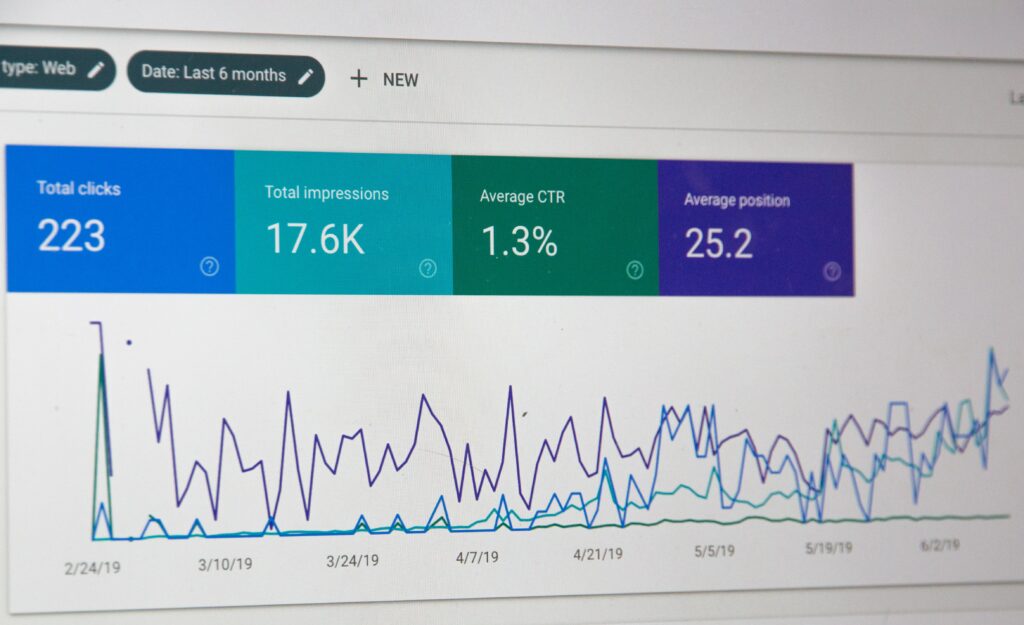
1. Choosing the Right Image
Consider the context and relevance
When choosing an image for your website, it’s essential to consider its context and relevance to the content. The image should support and enhance the message you are trying to convey. For example, if your article is about gardening, using an image of a lush garden or a person planting flowers would be more relevant than a random stock photo.
Opt for high quality and resolution
High-quality images with crisp details and vibrant colors not only look visually appealing but also reflect positively on the overall quality of your website. Low-resolution or pixelated images can give a negative impression and deter visitors from staying on your site.
Use unique and original images
Using unique and original images can make your content more authentic and stand out from competitors. Stock photos may be convenient, but they are often overused and can give a generic feel to your website. If possible, consider hiring a professional photographer or creating your own images to add a personal touch.
Compress the image for optimal loading speed
To ensure that your images load quickly, it’s important to compress them without sacrificing too much quality. There are various image compression tools available that can help reduce file sizes while maintaining visual appeal. By optimizing the loading speed of your images, you can improve the overall user experience on your website.
2. Image File Names
Use descriptive file names
When saving your image file, use a descriptive and relevant name that accurately reflects the content of the image. Avoid using generic names like “image.jpg” or random alphanumeric strings. Instead, use specific names that include keywords related to the image. For example, if the image is of a red rose, the file name could be “red-rose.jpg.”
Include relevant keywords
Including relevant keywords in the image file name can help search engines understand the content of the image and improve its visibility in search results. Use keywords that are closely related to the image and the surrounding content. This can also help your image appear in image-specific search queries.
Use hyphens to separate words
When naming your image files, use hyphens (-) to separate words instead of underscores (_) or spaces. Search engines read hyphens as separators, making it easier for them to distinguish between different words in the file name. For example, “red-rose.jpg” is more SEO-friendly than “red_rose.jpg” or “red rose.jpg.”
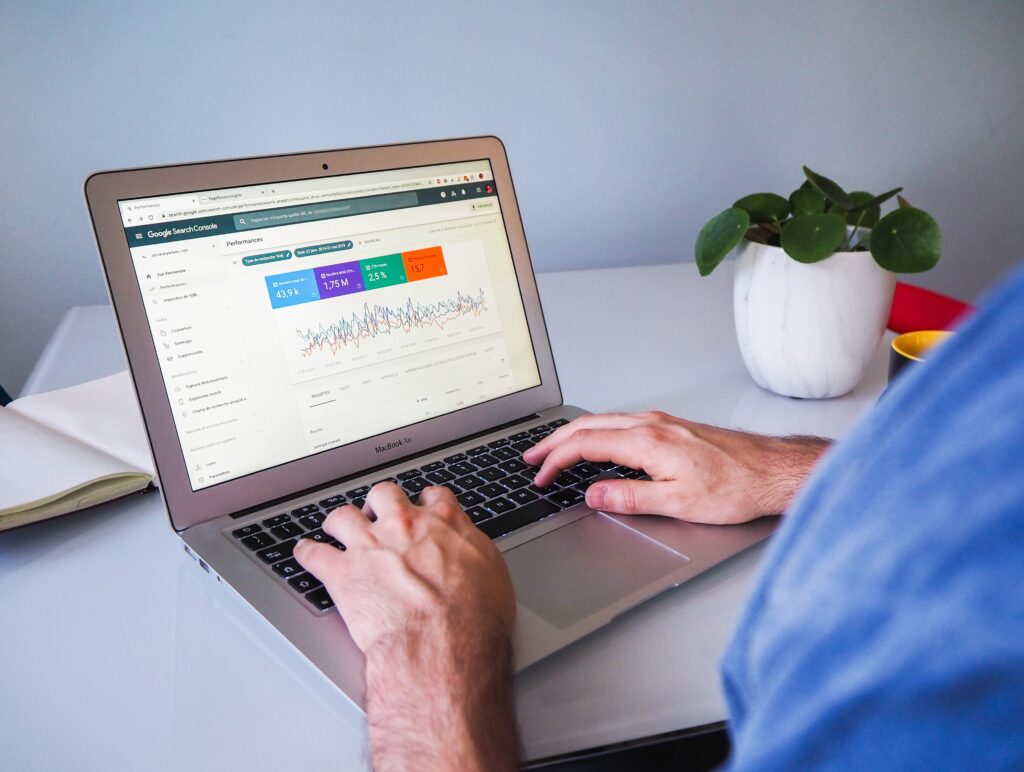
3. Image Alt Text
What is alt text?
Alt text, also known as alternative text or alt tags, is HTML code that describes the content of an image. It provides textual information for search engines and screen readers to understand the image when it cannot be displayed or accessed by users.
Importance of alt text for SEO
Alt text plays a crucial role in SEO as search engines rely on it to understand the content of images. By providing accurate and descriptive alt text, you can improve the accessibility of your website and increase the chances of your images appearing in relevant search results. Alt text also helps visually impaired users understand the context of the image through screen readers.
Best practices for writing alt text
When writing alt text, it’s important to follow these best practices:
-
Be descriptive: Describe the image accurately and concisely, providing enough information for users and search engines to understand what the image depicts.
-
Use relevant keywords: Include relevant keywords in the alt text to improve the visibility of your images in search results. However, avoid keyword stuffing and ensure that the keywords are naturally integrated into the description.
-
Keep it concise: Alt text should be kept relatively short, usually under 125 characters, to ensure it doesn’t become too overwhelming for screen readers.
Length and relevancy of alt text
While there is no specific character limit for alt text, it’s generally recommended to keep it concise. Screen readers and search engines may truncate long alt text, potentially leading to a loss of important information. Additionally, make sure the alt text accurately reflects the content of the image and the context of the surrounding content.
4. Image Title Attributes
How do title attributes affect SEO?
Title attributes, also known as image titles, are HTML attributes that provide additional context and information about an image. While not directly a ranking factor, title attributes can indirectly impact SEO by improving the user experience. When users hover over an image, the title attribute text is displayed as a tooltip, providing additional information about the image.
Optimizing title attributes for better visibility
To optimize title attributes for better visibility and user experience, consider the following tips:
-
Be descriptive: Write a concise and descriptive title attribute that accurately reflects the content and purpose of the image.
-
Use keywords sparingly: Include relevant keywords in the title attribute where appropriate, but don’t overdo it. Keyword stuffing in title attributes can be seen as spammy and may have a negative impact on your SEO.
-
Provide additional information: Use title attributes to provide supplementary information that may not be included in the alt text or surrounding content.
5. Image Captions
The role of image captions in SEO
Image captions provide textual context to images and play a significant role in improving the user experience and understanding of the image. While image captions do not directly impact SEO, they can indirectly contribute to better user engagement and lower bounce rates, which are important SEO metrics.
Writing effective and relevant image captions
When writing image captions, consider the following tips:
-
Be descriptive: Describe the image in the caption, providing additional context or information that complements the image and the surrounding content.
-
Keep it concise: Image captions should be relatively short and to the point. Avoid long paragraphs that may distract or overwhelm readers.
-
Use keywords sparingly: Include relevant keywords in the image captions where appropriate, but avoid excessive keyword usage. Focus on making the captions informative and engaging for users.
-
Align with the surrounding content: Ensure that the image caption aligns with the overall theme and message of the surrounding text. This helps provide a cohesive and coherent reading experience for users.
6. Image Descriptions and Metadata
Importance of image descriptions and metadata
Image descriptions and metadata provide additional information about the image, helping search engines understand the content and context. While not directly visible to users, image descriptions and metadata play a crucial role in improving the accessibility, searchability, and overall SEO of your website.
Including relevant keywords
When writing image descriptions and metadata, include relevant keywords that accurately reflect the content and context of the image. Use natural language and avoid keyword stuffing. By incorporating relevant keywords, you can increase the visibility of your images in search results and attract more organic traffic to your website.
Adding copyright information and image source
In addition to keywords and descriptions, consider adding copyright information and the source of the image in the metadata. This helps protect your images from unauthorized use and provides proper attribution to the original source. Properly attributing images not only complies with copyright laws but also helps build trust and credibility with your audience.
7. Image Sitemaps
What is an image sitemap?
An image sitemap is a specific type of sitemap that provides search engines with information about the images on your website. It lists all the images, their URLs, and additional metadata such as captions, titles, and descriptions. Including an image sitemap in your overall XML sitemap can help search engines discover and index your images more effectively.
Creating and submitting an image sitemap
To create an image sitemap, you can use various tools and plugins available online that generate XML sitemaps. Once created, you can submit your image sitemap to search engines through their respective webmaster tools or search console. Regularly updating and resubmitting your image sitemap ensures that search engines have the most up-to-date information about your images.
8. Image Size and Dimensions
Optimizing image size and dimensions for better performance
Optimizing image size and dimensions is crucial for improving the overall performance and page loading speed of your website. Large image files can significantly slow down page loading times and negatively impact user experience. By resizing and compressing images, you can reduce their file size without compromising too much on visual quality.
Responsive design considerations
With the increasing use of mobile devices, it’s important to ensure your images are optimized for different screen sizes. Responsive design allows images to adapt and display correctly on various devices, providing an optimal viewing experience for users. This can be achieved through the use of CSS media queries or responsive image techniques like srcset and sizes attributes.
Using srcset and sizes attributes
The srcset and sizes attributes allow you to specify multiple versions of an image and their corresponding sizes for different screen resolutions. This enables the browser to choose the most appropriate image based on the user’s device and screen size, reducing unnecessary image downloads and optimizing performance. By using srcset and sizes attributes, you can ensure that your images are displayed correctly and efficiently across different devices.
9. Image Optimization for Mobile
Adapting images for mobile devices
As mobile usage continues to rise, optimizing images for mobile devices is crucial for providing a seamless user experience. Mobile-optimized images should be responsive, load quickly, and be visually appealing on smaller screens. Consider using smaller file sizes, responsive design techniques, and mobile-specific optimization plugins to ensure your images look and perform well on mobile devices.
Using responsive images and breakpoints
Responsive images are images that automatically adjust their size and dimensions based on the screen size of the device. By using CSS breakpoints, you can define different image sizes and resolutions for different screen sizes. This ensures that your images are displayed correctly and maintain their visual quality on both desktop and mobile devices.
Testing image performance on mobile
To ensure optimal image performance on mobile devices, it’s essential to regularly test your website on various mobile devices and screen resolutions. Use tools and plugins that simulate mobile browsing to identify any issues or areas for improvement. Pay attention to image loading times, visual quality, and overall user experience to provide the best possible mobile browsing experience.
In conclusion, Image SEO is a crucial aspect of overall SEO strategy. By following best practices and implementing image optimization techniques, you can improve the visibility, user experience, and search engine rankings of your website. From choosing the right image to optimizing file names, alt text, and metadata, every aspect contributes to enhancing the overall SEO impact of your images. Embrace the power of image SEO and watch as your website attracts more organic traffic, engages users, and establishes a stronger online presence.