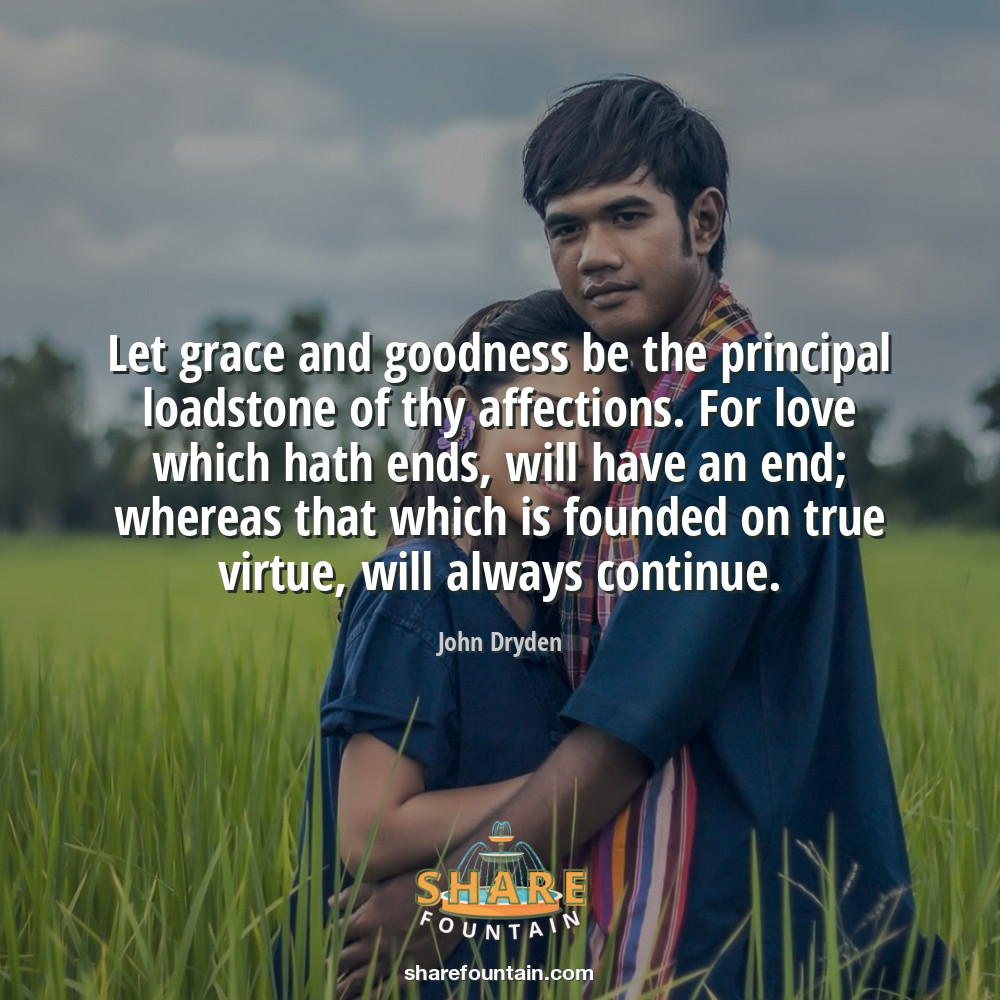In “Mastering Google Ads: A Guide To Successful Campaigns,” you will discover a comprehensive and user-friendly approach to navigating the world of digital marketing and SEO. Whether you are new to advertising or looking to optimize your existing campaigns, this guide provides you with the essential knowledge and strategies to succeed with Google Ads. From targeting the right audience to crafting compelling ad copy, this article will equip you with the tools you need to create successful campaigns that drive results. Get ready to unlock the full potential of Google Ads and take your marketing efforts to new heights.
Understanding Google Ads
Google Ads is an online advertising platform that allows businesses to reach potential customers through targeted ads displayed on Google’s search engine results pages (SERPs) and its network of partner websites. It is a powerful tool for businesses of all sizes to increase their online visibility, drive website traffic, and generate leads or sales. With Google Ads, you have the ability to control your advertising budget, target specific audiences, and measure the success of your campaigns.
What are Google Ads?
Google Ads, formerly known as Google AdWords, is an advertising platform created by Google. It enables businesses to create and display ads on Google’s search engine and other websites within the Google Display Network. This network consists of millions of partner websites, including popular news sites, blogs, and e-commerce platforms.
The primary goal of Google Ads is to connect advertisers with users who are actively searching for products or services related to their business. When a user performs a search on Google, relevant ads are shown at the top and bottom of the search results page. These ads are specifically targeted based on keywords, location, and other user demographics.
Why use Google Ads?
There are several compelling reasons to use Google Ads for your online advertising campaigns. Firstly, Google is the most widely used search engine globally, with billions of searches performed every day. By advertising on Google, you have the opportunity to reach a massive audience and increase the visibility of your business.
Secondly, Google Ads allows for highly targeted advertising. You can choose specific keywords that trigger your ads, select geographic locations where your ads will be displayed, and even define your target audience based on demographics such as age, gender, and interests. This level of targeting ensures that your ads are shown to the right people at the right time, maximizing their effectiveness.
Another advantage of Google Ads is its flexibility and scalability. Unlike traditional advertising methods, Google Ads allows you to set your own budget and only pay when someone clicks on your ad (pay-per-click or PPC). This means you have full control over your advertising spend and can adjust it as needed to optimize your return on investment (ROI).
Furthermore, Google Ads provides detailed analytics and reporting, allowing you to measure the performance of your campaigns. You can track important metrics such as click-through rates (CTR), conversion rates, and cost per conversion. This data provides valuable insights into the effectiveness of your ads, enabling you to make data-driven decisions and continually improve your campaigns.
Types of Google Ads
Google Ads offers a variety of ad formats to suit different business goals and target audiences. Some of the most common types of Google Ads include:
-
Search Ads: These are text-based ads that appear at the top and bottom of Google search results when users search for specific keywords related to your business. Search ads are an effective way to reach users who are actively looking for products or services like yours.
-
Display Ads: Display ads are visually appealing banner or text-based ads that appear on websites within the Google Display Network. These ads can be targeted based on user demographics and interests, allowing you to reach a broader audience beyond search engine results.
-
Video Ads: Video ads are short video clips that appear before, during, or after YouTube videos or within video content on other websites. They can be an impactful way to engage users and increase brand awareness.
-
Shopping Ads: Shopping ads are product-based ads that appear at the top of Google search results when users search for specific products. These ads showcase product images, titles, prices, and store information, making them ideal for e-commerce businesses.
-
App Ads: App ads are specifically designed for promoting mobile apps. They can appear within other apps, on the Google Play Store, or as ads on search engine results pages. App ads help drive app installations and engage users within the app environment.
How Google Ads work
Google Ads operates on a bidding system, where advertisers compete for ad placement by bidding on keywords. When a user performs a search that triggers relevant ads, an auction takes place to determine which ads are shown and in what order. The auction considers factors such as the bid amount, ad quality, and expected impact of the ad on user experience.
To participate in the auction, advertisers create ads and select keywords that are relevant to their business. They set a maximum bid, which is the maximum amount they are willing to pay for a click on their ad. Advertisers are only charged when someone clicks on their ad, not when it is displayed.
Google uses a quality score to determine the ad rank, which is a combination of the bid amount and the ad’s relevance and quality. Ad relevance is determined by factors such as the ad copy, landing page experience, and expected click-through rate. Higher quality ads with relevant content and a good user experience are rewarded with better ad positions and lower costs per click.
Once ads are running, advertisers can monitor their performance in real-time. They can adjust bidding strategies, target specific audiences, and refine their ad content based on the data and insights provided by Google Ads reporting tools.
Setting Up a Google Ads Account
To begin using Google Ads, you need to set up an account. Here are the steps involved in setting up a Google Ads account:
Creating a Google Ads account
To create a Google Ads account, you’ll need to visit the Google Ads website and sign in with a Google account. If you don’t have a Google account, you can easily create one for free. Once you’ve signed in, you’ll be guided through the account setup process, which includes providing your business information, billing details, and creating your first campaign.
Choosing the right campaign type
After creating your account, you’ll need to decide on the type of campaign that aligns with your advertising goals. Google Ads offers several campaign types, including:
-
Search Network: This campaign type displays text ads on Google search results pages when users search for keywords related to your business.
-
Display Network: This campaign type displays visual ads on websites within the Google Display Network. It can be used for brand awareness campaigns or targeting specific audience demographics.
-
Video: If you want to run ads on YouTube or within video content on other websites, the video campaign type is the way to go. This allows you to engage users with video content.
-
Shopping: For e-commerce businesses, the shopping campaign type is ideal. It allows you to showcase your products with images, prices, and other details, driving traffic to your online store.
-
App: If you have a mobile app that you want to promote, the app campaign type is designed for this purpose. It helps you reach users who are likely to install or engage with your app.
Once you’ve chosen the campaign type, you’ll need to configure specific settings such as budget, targeting options, and ad formats.
Setting a budget
Setting a budget is an important aspect of running a successful Google Ads campaign. You can choose to set a daily budget, which is the maximum amount you’re willing to spend each day, or a total budget for the campaign duration. Start with a budget that aligns with your advertising goals and allows for some experimentation and optimization.
Defining your target audience
To maximize the effectiveness of your ads, it’s crucial to define your target audience. You can select specific locations where you want your ads to be shown, choose demographic characteristics such as age and gender, and even target users based on their interests or behaviors. Defining your target audience ensures that your ads are shown to people who are more likely to be interested in your products or services.
Selecting keywords
Keywords play a vital role in determining when your ads are shown. You need to select relevant keywords that are related to your business and commonly used by users when searching for products or services like yours. Google Ads provides keyword research tools to help you find relevant keywords and estimate their search volumes. Once you have your list of keywords, you can organize them into ad groups for better targeting and relevancy.
Creating Effective Ads
Creating effective ads is crucial to capturing the attention of your target audience and achieving your advertising goals. Here are some key strategies for creating compelling and visually appealing ads:
Writing compelling ad copy
The text in your ads should be concise, engaging, and tailored to resonate with your target audience. Highlight the unique selling points of your product or service, use clear and persuasive language, and include a strong call-to-action (CTA) that prompts users to take the desired action. Incorporating relevant keywords into your ad copy can also help improve relevance and attract qualified clicks.
Utilizing ad extensions
Ad extensions are additional pieces of information that can be added to your ads to provide more context and increase visibility. They enhance your ad by including features such as sitelink extensions, call extensions, location extensions, callout extensions, and structured snippet extensions. Ad extensions give users additional options to engage with your business and can improve the overall performance and click-through rate of your ads.
Designing visually appealing ads
Visual elements such as images, color schemes, and font styles can greatly impact the effectiveness of your ads. Choose high-quality images or graphics that are relevant to your product or service. Use colors that align with your branding and attract attention. Select font styles that are easy to read and complement the visual elements. Attention-grabbing and visually appealing ads are more likely to capture users’ attention and generate clicks.
Creating responsive ads
Responsive ads are designed to adapt to different ad spaces and devices, ensuring that your ads look great across various screen sizes. Instead of creating fixed-size ads, responsive ads allow you to provide multiple headlines, descriptions, and images that Google Ads will automatically optimize and combine to create the most effective ad. This flexibility increases the chances of your ads being shown to a wider audience and improves your ad’s performance.
Leveraging ad formats
Google Ads offers various ad formats to suit different campaign goals. Experimenting with different ad formats can help you reach your target audience more effectively. In addition to traditional text ads, consider using image ads, video ads, or interactive ads to engage users and promote your brand. Different formats have different strengths, so it’s worth testing and evaluating which format works best for your business.
Optimizing Keyword Strategy
Effective keyword strategy is essential for running successful Google Ads campaigns. Here are the key steps involved in optimizing your keyword strategy:
Conducting keyword research
Keyword research is the foundation of a successful Google Ads campaign. It involves identifying relevant keywords that your target audience is likely to use when searching for products or services like yours. Start by brainstorming a list of potential keywords, and then use keyword research tools to expand your list and gather data on search volumes and competition. Look for keywords with high search volumes and low competition to maximize your chances of success.
Creating keyword groups
Once you have a list of relevant keywords, it’s important to organize them into keyword groups. Keyword groups allow you to create targeted ad groups and tailor your ad messaging more effectively. Group keywords that share similar themes or intent together to improve your ad’s relevance and click-through rate. This organization also helps when creating ad copy and bid management.
Implementing match types
Google Ads offers different match types for keywords, which determine how closely a search term needs to match your keyword for your ad to be triggered. The match types include:
-
Broad Match: Your ads may appear for searches that include variations, synonyms, or related searches.
-
Broad Match Modifier: Ads will appear for searches that include modified versions of your keywords, but the order of the words doesn’t matter.
-
Phrase Match: Your ads will be triggered when users search for your keyword phrase or close variations of it.
-
Exact Match: Your ads will only be shown for searches that match the exact keyword or close variants.
-
Negative Match: This allows you to exclude certain search terms so that your ads are not triggered by irrelevant searches.
Using different match types strategically can help you narrow down or expand the reach of your ads to better align with your campaign objectives.
Negative keywords
Negative keywords are used to exclude certain search terms from triggering your ads. By identifying and adding negative keywords, you can prevent your ads from being displayed to users who are not likely to be interested in your offerings. For example, if you’re selling luxury watches, you may want to add “cheap” as a negative keyword to avoid showing your ads to users searching for inexpensive watches. Negative keywords help improve the relevancy of your ad impressions and can save you money by avoiding irrelevant clicks.
Keyword bid management
Bid management is the process of setting and adjusting your keyword bids to maximize your ad’s performance. It involves monitoring the cost per click (CPC), click-through rate (CTR), and conversion rate for each keyword and making bid adjustments accordingly. Higher bids may result in more prominent ad placements and greater visibility, while lower bids can help you conserve your budget. It’s important to strike the right balance between bid amounts and performance to optimize your return on investment (ROI) and achieve your campaign goals.
Structuring Successful Campaigns
Structuring your Google Ads campaigns in an organized and logical manner can significantly improve their effectiveness. Here are some key factors to consider when structuring your campaigns:
Organizing ad groups
Ad groups are the building blocks of your Google Ads campaign. Each ad group contains a set of closely related keywords and corresponding ads. By organizing your keywords into ad groups, you can create targeted ads that are highly relevant to the user’s search query. This improves your ad’s quality score, ad rank, and click-through rate. Avoid including too many keywords in a single ad group, as it can make ad management and analysis more challenging.
Campaign targeting options
Google Ads provides several targeting options that allow you to refine your audience and reach the most relevant users. These options include:
-
Location targeting: Specify the geographic regions where you want your ads to be shown. This can be as broad as targeting an entire country or as specific as targeting a particular city or postal code.
-
Language targeting: Choose the languages your target audience speaks. This ensures that your ads are shown to users who understand the language in which your ads are written.
-
Demographic targeting: Select specific demographics, such as age, gender, and parental status, to narrow down your audience.
-
Device targeting: Determine which devices (desktops, tablets, mobile devices) your ads will appear on based on the preferences of your target audience.
By using these targeting options effectively, you can focus your advertising efforts on the audience segments that are most likely to convert.
A/B testing ad variations
A/B testing, also known as split testing, involves creating multiple versions of your ads and comparing their performance to determine which version is more effective. By testing different ad elements such as headlines, descriptions, call-to-action buttons, and visuals, you can identify the ad variations that resonate best with your target audience. A/B testing allows you to continuously improve your ads and increase their conversion rates.
Implementing ad scheduling
Ad scheduling, also known as dayparting, allows you to specify the days and hours when your ads should be shown. This feature is particularly useful if you want to target customers during specific times of the day or days of the week when they are more likely to be actively searching for your products or services. By aligning your ads with the behavior patterns of your target audience, you can improve the efficiency of your ad spend and increase the chances of conversions.
Utilizing geographical targeting
Geographical targeting enables you to choose specific geographic locations to show your ads. This is especially valuable if your business operates in specific regions or if you’re running a localized campaign. By targeting users in specific locations, you can ensure that your ads are seen by people who are more likely to convert due to their proximity to your business. Geographical targeting can also help you avoid wasting budget on clicks from locations where you don’t operate.
Maximizing Ad Performance
Monitoring the performance of your Google Ads campaigns is crucial for maximizing their effectiveness. Here are key strategies for maximizing ad performance:
Monitoring ad performance
Regularly monitoring the performance of your ads is essential to ensure they are meeting your advertising goals. Take advantage of the reporting tools provided by Google Ads to track metrics such as impressions, clicks, click-through rates (CTR), conversion rates, and cost per conversion. By identifying underperforming ads or keywords, you can make data-driven decisions and optimize your campaigns for better results.
Analyzing click-through rates (CTR)
Click-through rate (CTR) is the percentage of people who click on your ad after seeing it. It is an important metric that indicates how engaging and relevant your ad is to users. A higher CTR suggests that your ad is compelling and resonating with your target audience, while a low CTR may indicate that your ad needs improvement. Analyzing CTR can help you identify ad elements that are performing well and those that may need optimization.
Measuring conversion rates
Conversion rate is the percentage of users who complete a desired action, such as making a purchase or submitting a form, after clicking on your ad. Measuring conversion rates is vital to understanding the effectiveness of your campaigns in driving valuable outcomes. By tracking conversions and attributing them to specific ads or keywords, you can identify top-performing campaigns and allocate your resources accordingly. Conversion rate data can also help you optimize your landing pages and improve the user experience.
Optimizing landing pages
A landing page is the webpage users are directed to after clicking on your ad. To maximize ad performance and conversion rates, it’s crucial to have a well-designed and optimized landing page that aligns with your ad messaging. The landing page should provide a seamless user experience, be mobile-friendly, and contain relevant and persuasive content. Continuously testing and optimizing your landing pages can improve the conversion rate and overall success of your Google Ads campaigns.
Remarketing strategies
Remarketing allows you to target users who have previously visited your website or interacted with your ads. By showing ads to these users as they browse the web, you can increase brand awareness, drive repeat visits, and encourage conversions. Remarketing can be particularly effective in capturing users who may have shown initial interest but did not take the desired action. It is a powerful tool for staying top-of-mind with potential customers and maximizing your ad’s performance.
Effective Bid Management
Optimizing your bidding strategy can help you get the most out of your Google Ads campaigns. Here are key considerations for effective bid management:
Understanding bidding options
Google Ads offers several bidding options to control how you pay for your ads and where they appear. Some common bidding options include:
-
Manual CPC (Cost-per-click): This option allows you to set individual bids for each keyword or ad group manually. It provides full control over your bidding strategy.
-
Enhanced CPC: Enhanced CPC automatically adjusts your manual bids for clicks that are more likely to lead to conversions. It can help optimize your bids based on historical data and increase the chances of conversions.
-
Target CPA (Cost-per-acquisition): With this option, you set a target cost per acquisition, and Google Ads automatically adjusts your bids to get as many conversions as possible at or below your target CPA.
-
Target ROAS (Return on Ad Spend): Target ROAS bidding optimizes your bids based on the return on ad spend you aim to achieve. It adjusts bids to maximize revenue or conversion value based on your target ROAS.
Understanding the pros and cons of each bidding option can help you choose the best strategy for your specific campaign goals.
Determining bid strategies
Before setting your bids, it’s important to determine your bid strategy. Your bid strategy defines the goal you want to achieve with your bids, such as maximizing clicks, conversions, or revenue. It’s essential to align your bid strategy with your overall campaign objectives. For example, if your goal is to drive conversions, you may want to use a bid strategy that focuses on maximizing conversions within your specified budget.
Setting bid adjustments
Bid adjustments allow you to increase or decrease your bids based on specific factors such as device type, location, or time of day. By analyzing the performance data and identifying trends, you can optimize your bids for different scenarios. For example, if you find that mobile users have a higher conversion rate, you may want to increase your bids for mobile devices. Bid adjustments give you more control over your bidding strategy and allow you to target specific segments of your audience more effectively.
Using automated bidding
Automated bidding is a bidding strategy that uses machine learning algorithms to automatically set your bids in real-time. It takes into account various signals such as historical data, device, location, and user context. Automated bidding can save time and help you make data-driven bidding decisions, especially if you have a large number of keywords or constantly changing competitive landscapes. It’s important to regularly monitor and fine-tune automated bidding to ensure it aligns with your campaign goals.
Tracking return on investment (ROI)
Measuring your return on investment (ROI) is crucial for determining the success of your Google Ads campaigns. ROI is calculated by comparing the revenue or value generated by your campaigns against the advertising costs. By tracking the ROI for each campaign or keyword, you can identify the most profitable areas of your advertising and allocate your budget accordingly. ROI data helps you make informed decisions about bid adjustments, campaign optimization, and resource allocation.
Utilizing Ad Extensions
Ad extensions are a powerful way to enhance the visibility and effectiveness of your Google Ads. Here are some commonly used ad extensions and how they can benefit your campaigns:
Adding sitelink extensions
Sitelink extensions allow you to include additional links to relevant pages on your website directly within your ads. These links provide users with quick access to specific sections of your site, increasing the chances of engagement and conversions. Sitelink extensions are especially useful for highlighting various product categories, promotions, or specific landing pages that are relevant to your ad messaging.
Implementing call extensions
Call extensions enable you to add a phone number to your ads, allowing users to call your business directly from the search results page. This extension is particularly valuable for businesses that rely on phone calls for lead generation or customer inquiries. By making it easy for users to contact your business with a single click, call extensions can significantly boost your conversion rates and drive valuable phone interactions.
Using location extensions
Location extensions display your business address, phone number, and a map marker within your ads. This extension is ideal for businesses with physical locations or those that serve specific geographic areas. By showing your proximity to potential customers, location extensions can increase trust and attract users who are looking for nearby businesses. Location extensions are particularly effective for driving foot traffic to your brick-and-mortar store.
Utilizing callout extensions
Callout extensions allow you to include additional text in your ads to highlight specific features or benefits of your products or services. This extension helps you convey your unique selling points and differentiators effectively. Callout extensions should be concise and impactful, making users more inclined to click on your ads. By adding callout extensions, you can provide extra information that can influence users’ decision-making process.
Adding structured snippet extensions
Structured snippet extensions enable you to highlight specific aspects of your products or services. This extension allows you to showcase specific categories, brands, models, or styles that are relevant to your business. Structured snippet extensions provide additional context to your ads, helping users understand the breadth of your offerings. By utilizing this extension, you can increase the chances of attracting users who have specific preferences or requirements.
Measuring and Analyzing Success
Measuring the success of your Google Ads campaigns is crucial for making informed decisions and improving your advertising efforts. Here are key strategies for measuring and analyzing campaign performance:
Setting up conversion tracking
Conversion tracking is the process of tracking and assigning value to specific actions or conversions that occur as a result of your ads. This could include form submissions, purchases, phone calls, or other desired actions. By setting up conversion tracking in Google Ads, you can attribute conversions to specific ads, keywords, or campaigns. This data provides insights into the effectiveness of your advertising efforts and helps you optimize your campaigns for better results.
Interpreting Google Ads metrics
Google Ads provides a wide range of metrics and data points to measure the performance of your campaigns. It’s important to understand and interpret these metrics to gain insights into the effectiveness of your ads. Key metrics to monitor include impressions (the number of times your ads were shown), clicks (the number of times users clicked on your ads), click-through rate (CTR), conversion rate, cost per click (CPC), cost per acquisition (CPA), and return on ad spend (ROAS). These metrics help you evaluate the success of your ad campaigns and identify areas for improvement.
Analyzing campaign performance
Analyzing campaign performance involves examining the data and metrics collected from your Google Ads campaigns to evaluate their effectiveness. Look for patterns, trends, and correlations in the data to identify what is working well and what can be improved. Analyze the performance of each ad, keyword, and campaign to pinpoint areas for optimization. This analysis can help you allocate your budget more effectively, refine your targeting, and create more impactful ads.
Using Google Analytics
Google Analytics is a powerful tool that provides additional insights into your website traffic and user behavior. By linking your Google Ads account with Google Analytics, you can gain a deeper understanding of how users interact with your website after clicking on your ads. Google Analytics provides data on website traffic, user demographics, page views, bounce rates, and much more. This data helps you evaluate the effectiveness of your landing pages, identify areas for improvement, and make data-driven decisions to optimize your campaigns.
Creating customized reports
Customized reports allow you to consolidate and present the data that is most relevant to your specific goals and objectives. Google Ads provides reporting tools that allow you to create customized reports based on the metrics and dimensions that matter most to your business. By creating reports tailored to your needs, you can easily track your advertising performance, measure progress, and share insights with stakeholders. Customized reports can help you make data-driven decisions and demonstrate the value of your advertising efforts.
Staying Ahead with Optimization Techniques
To stay ahead in the competitive world of online advertising, continuous optimization is key. Here are some optimization techniques to keep your Google Ads campaigns performing at their best:
Ad rotation and optimization
Ad rotation refers to the method by which Google Ads distributes your ads within your ad groups. By default, Google Ads optimizes for clicks, meaning it prioritizes ads with higher click-through rates. However, it’s important to periodically review your ad rotation settings and consider manually rotating ads to test different elements such as headlines, descriptions, or visuals. By regularly optimizing and refreshing your ads, you can ensure they remain effective and engaging to your target audience.
Utilizing ad scheduling
Ad scheduling allows you to specify when your ads should be shown, which is particularly useful if you want to align your advertising efforts with specific times of the day or days of the week. By analyzing the performance data and identifying time periods that generate the highest conversions or engagement rates, you can optimize your ad scheduling to allocate more budget during those times. Ad scheduling helps you make the most efficient use of your budget and increase the chances of reaching your target audience when they are most receptive.
Exploring audience targeting
Audience targeting enables you to reach specific segments of users based on their interests, behaviors, or demographics. Google Ads offers various audience targeting options, such as affinity audiences (users with specific interests), in-market audiences (users actively researching or considering a particular product or service), and remarketing audiences (users who have interacted with your website or ads). By exploring different audience targeting options, you can refine your targeting and reach users who are more likely to convert.
Leveraging artificial intelligence
Google Ads leverages artificial intelligence (AI) and machine learning to optimize and automate various aspects of your advertising campaigns. Automated bidding, responsive ads, and smart campaigns are examples of AI-powered features that can help improve your ad performance. By allowing AI to make data-driven decisions and automate certain tasks, you can save time, increase efficiency, and focus on more strategic aspects of your advertising strategy.
Keeping up with industry trends
The digital advertising landscape is constantly evolving. To stay ahead, it’s important to keep up with the latest industry trends, advancements, and best practices. Stay informed about new features and updates in Google Ads, attend industry conferences and webinars, and follow reputable digital marketing blogs and publications. By staying up-to-date with industry trends, you can adapt your strategies and take advantage of new opportunities to optimize your Google Ads campaigns and achieve better results.
In conclusion, mastering Google Ads requires a comprehensive understanding of its features, strategies, and optimization techniques. By utilizing the various ad formats, targeting options, and bid management strategies, businesses can effectively reach their target audience and maximize their return on investment. Regular monitoring, analysis, and optimization are essential for ensuring the success of Google Ads campaigns. By continually refining and improving your campaigns, you can stay ahead of the competition and drive meaningful results for your business.